For now, installing Perl Client on android requires many steps. Hopefully, this process will get much simpler once perldroid update is released.
Installation
- Download and install SL4A

- Download and install perl-for-android

- Run Perl For Android application and press install
- Download !ProgArm client.
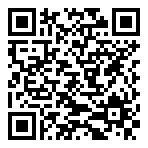
- Move ProgArm client into sl4a/scripts folder
- Download required perl modules. The reason for this step is described in Problems and Complications part of this page.

- Move perl_modules folder into sl4a
- Run SL4A application and execute android_launcher.pl
Problems and Complications
Some inept person forgot to put feature.pm into sl4a perl, therefore things like:
use v5.10;
will not work at all. Because of that, we must include feature.pm somewhere else.
Currently, perl_modules should include:
feature.pm- for the reason stated above.File::- although it exists in default installation, it seems to be broken. (dirname subroutine not found)Hook::LexWrap- this is a standard dependency of Perl Client.
Once perldroid update is released, we will probably forget about feature.pm and File:: hacks.
How about native client written in java?
Native client is the easiest solution, but it fails short to satisfy our project Goals.
Comments:
What about connecting droid phone to the device? Is it working over bluetooth as well?
-- Yuno 2014-08-23 12:54 UTC
Yes! Once you run android_launcher.pl, you will get a native popup menu to start a bluetooth connection.
-- AlexDaniel 2014-08-25 00:17 UTC