Hardware
We are using Kicad for schematic and pcb development. You can find the source in our repository on GitHub.
Just open ProgArm.pro file with Kicad.
If you want to submit your contribution, please set up these filters before commiting to this repository:
git config --global filter.cleansch.clean "sed 's/^Date.*$/Date \"\"/'"
git config --global filter.cleanlib.clean "sed 's/^\(EESchema-LIBRARY Version [^ \\t]*\).*$/\1/'"
git config --global filter.cleanpcb.clean "sed 's/\(host pcbnew \"\)[^\"]*/\1/'"
git config --global filter.cleanpro.clean "sed 's/^\(update=\).*$/\1/'"
Firmware
(TODO write about setting up a toolchain)
The easiest way is to use eclipse:
- Create a new C++ project (File/New/C++ Project)
- Choose STM32F10x C/C++ Project
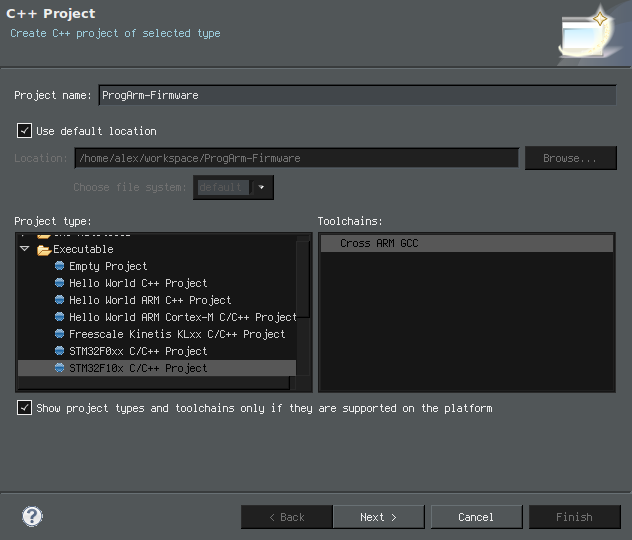
- Hit Next
- Choose STM32f10x Medium Density, Flash Size 128 KB, RAM size 20 KB, Content: Empty. Leave default values in other settings.
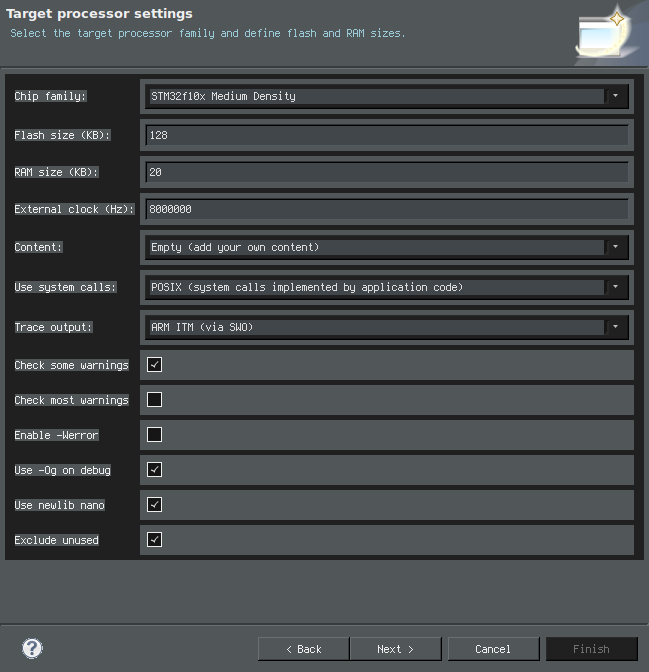
- Click Next, click Next again.
- Specify toolchain path (it could be different on your system)
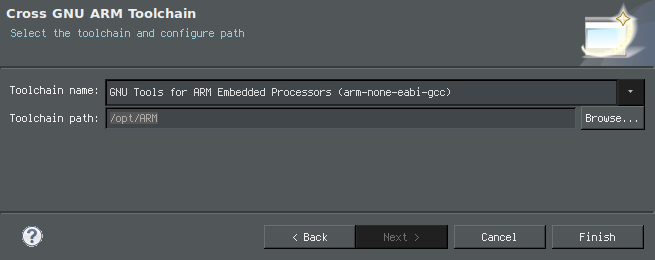
- Click Finish
(TODO: perhaps there is no reason to set things up because the settings are already in the repo, clicking just Next-Next-Next should work)
Okay, now you have an empty project with a simple main.cpp. Now it's time to get ProgArm firmware sources:
- Get firmware source. There are many ways to do that
- Run
git clone https://github.com/ProgArm/ProgArm-Firmware.gitin a terminal - Use any git gui to do the same
- Or just download a zip from https://github.com/ProgArm/ProgArm-Firmware/archive/master.zip
- Run
- Now take the contents of the repo and slam it into the eclipse project. Don't forget .git and .gitignore (most likely they are hidden)
- Hit Ctrl+b (Project/Build All) to build.
- You should see errors such as
undefined reference to `BKP_ClearFlag'or similar. That's okay, most library files are excluded from the build by default. - Right click on your project, click Properties, go to C/C++ General/Paths and Symbols/Source Location
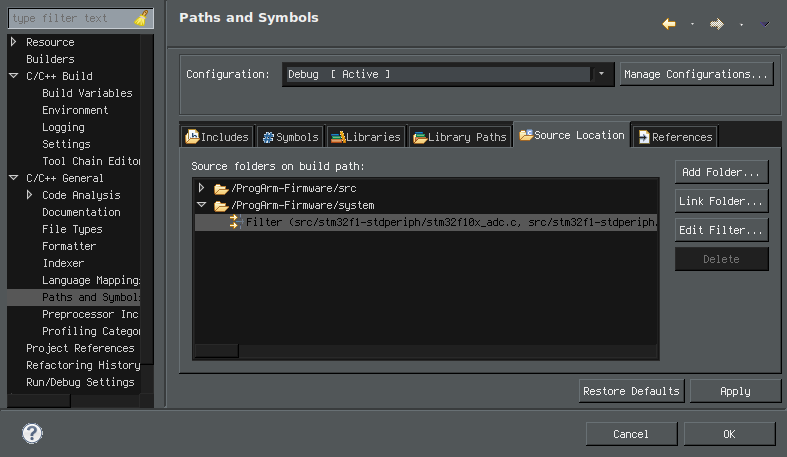
- Select a filter and click Edit Filter
- In the appeared window select all (Ctrl+a) and Remove.
- Click OK
- Now hit Ctrl+b (Project/Build All) to build again. It should build without any errors. If not, then check your toolchain.
(TODO write about build configurations, hex/bin files, SWD etc)
Client
If you wrote an extension for Perl Client, feel free to add it to Perl Client Modules list. It would be nice if you made a pull request with your module, however you can simply paste it to this wiki if you are not familiar with git yet.
If you want to contribute some changes directly to the core, we will happily accept your pull request. See Perl Client Repo.
Creating your own client
Just create your own repository! You can find more information on Writing Clients. Don't forget to add it to Clients page.